Bill Gates once said, “Never before in history has innovation offered promise of so much to so many in so short a time.” It is an undisputed fact of our time that technology is progressing at an unprecedented speed, and for better or worse, our lives are being transformed by these technological advances. Technology has permeated our lives to such a great extent that it is hard to remember what life was like ten, or even five, years ago when we were less immersed in the Digital Age. Take smart phones as an example: it is almost unfathomable to me that three years ago, I did not have an iPhone, and really saw no need for one. Today, my phone is practically a fifth appendage, and I cannot imagine my life without it.
As the wife of a tech guy, I get to hear about all of the greatest new gadgets, websites, and software. Luke serves as my technology screener, testing all of the latest gizmos and apps and introducing me to the ones he knows I will find useful. One of the coolest iPhone apps Luke has discovered – and has since passed on to me – is Sleep Cycle. Now, I know what you’re thinking: what could possibly be so special about an alarm clock? Why should I pay $.99 for an alarm app, when my iPhone comes with a free one? This was my reaction when Luke started raving about Sleep Cycle. But after downloading this app and using it for several months, I can totally understand the hype!
Sleep Cycle is different from other alarms in that it monitors your sleep patterns to determine when to wake you up. During the night, we all go through five stages of sleep, ranging from very light sleep to deep sleep, and occasionally entering a dream state which is called rapid eye movement (REM) sleep. Since you move differently during each of these stages, Sleep Cycle is able to use the accelerometer in your iPhone to determine which sleep phase you are in and wake you up when you are in your lightest sleep phase. To use Sleep Cycle, you simply set your alarm for the latest time at which need to be wakened, then place your phone near your head while you sleep (I actually put mine under my pillow). Sleep Cycle then uses a specified alarm window (from 10 minutes to 90 minutes) that ends at your set alarm time and wakes you when you’re in your lightest sleep phase. Sleep Cycle allows you to choose from several soothing alarm sounds, resulting in a much more soothing arousal than that induced by the startling blare of a typical alarm clock.
While Sleep Cycle primarily functions as an alarm clock, the app also offers a number of other awesome features. Each night, Sleep Cycle generates a sleep graph depicting your transition through the stages of sleep. Sleep Cycle uses these cycles, as well as your total time in bed, to determine your overall sleep quality for the night. This value becomes more accurate over time, as Sleep Cycle accumulates more data regarding your sleeping habits.
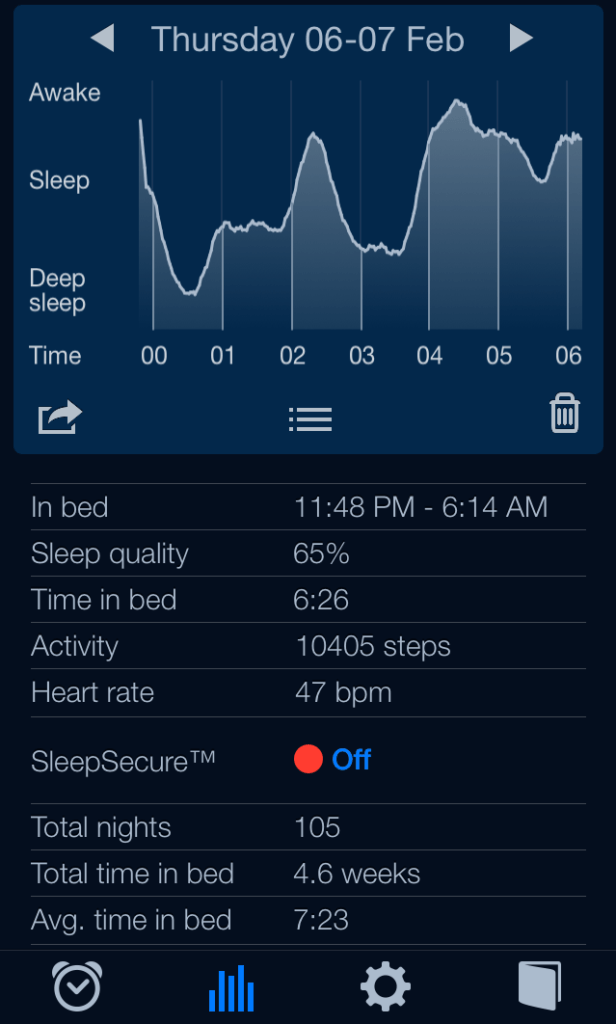
In addition to recording your sleep, Sleep Cycle records your daily step count. There is also an option of using the app to record your heart rate upon waking. It is interesting to see how these numbers correlate with your sleep quality.
My favorite aspect of the Sleep Cycle app is the Statistics tab. Sleep Cycle keeps a record of all of your sleep-related information and compiles it into line graphs and bar charts depicting your sleep data from the last three months. By looking at these charts, you can see how your sleep quality, heart rate, activity level, and time in bed have changed over time, and how your sleep quality and time in bed vary by day of the week. I may be exposing my nerdy side here, but I find these charts to be absolutely fascinating!
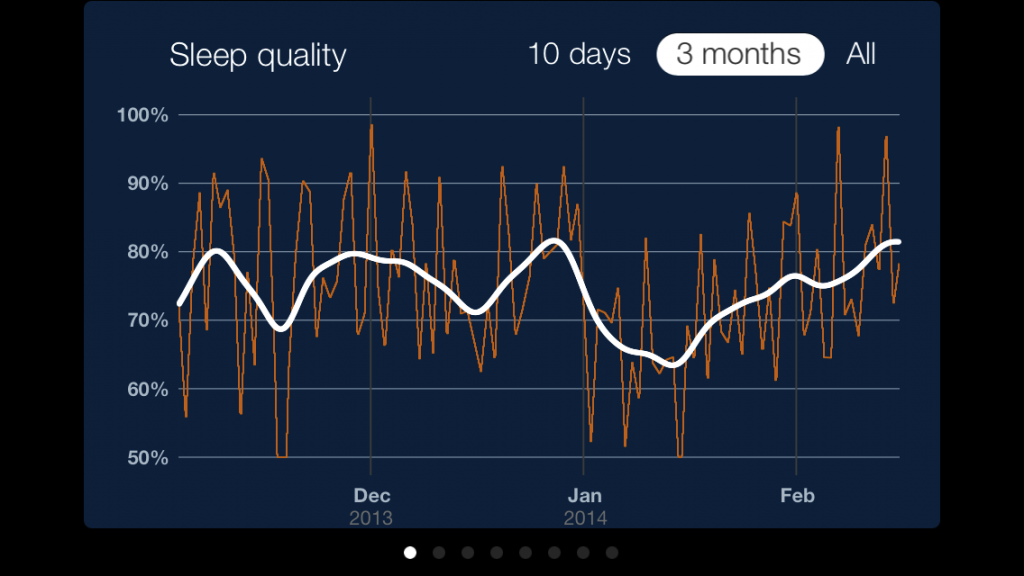
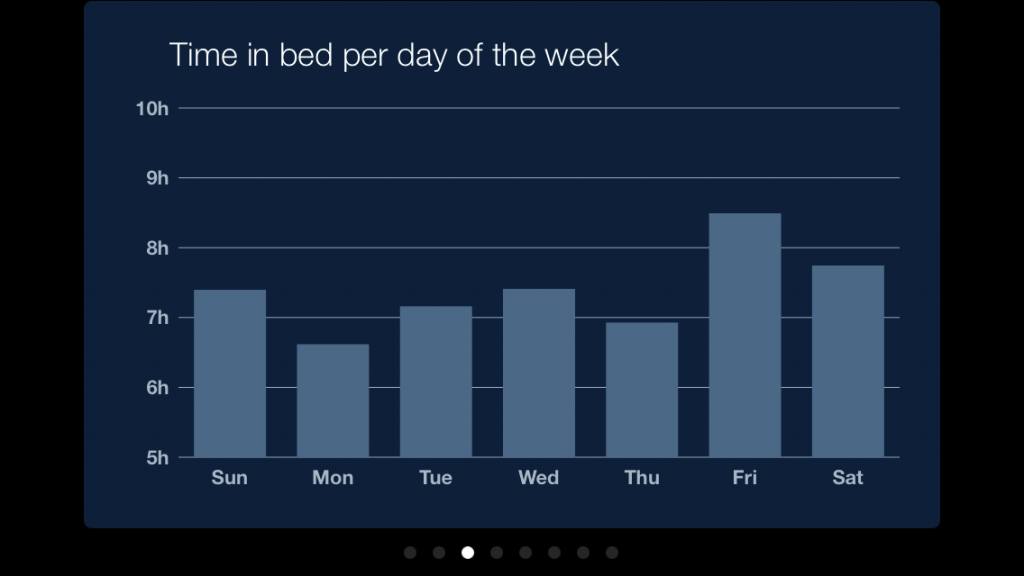
Whether you use Sleep Cycle as your alarm clock, or simply to track your sleeping habits and analyze the quality of your sleep, this is an incredible app that allows you to reap the benefits of technology, even in your sleep! I encourage you to try this app out, and let me know what you think! Happy snoozing, and sweet dreams!
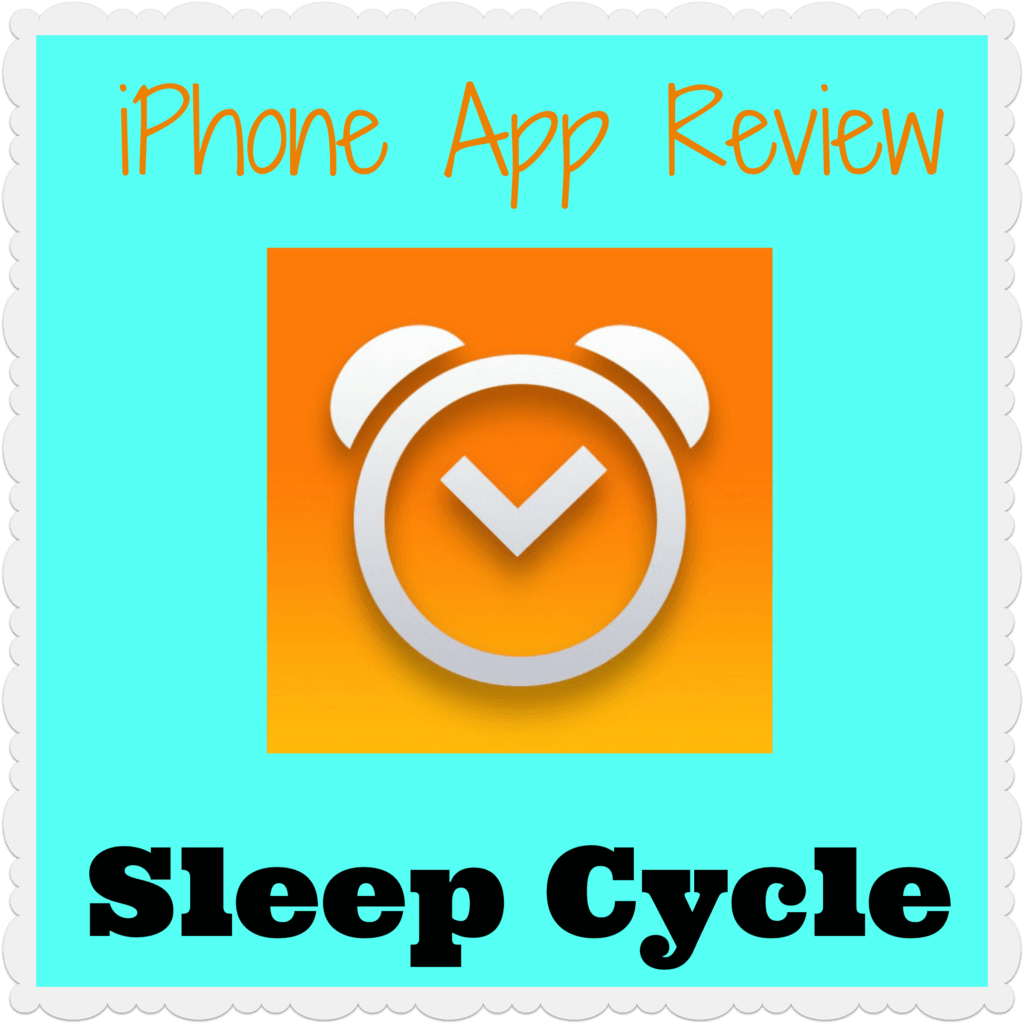

I used Sleep Cycle with my iPhone 4s and loved it. I had to use an Android phone for a year or so but recently switched back and bought an iPhone 5s allowing me to use Sleep Cycle again. This time I noticed all the bells and whistles especially the step counter. I can’t figure out how it counts my steps when the app is off during the day. Do you happen to know how that works?
Step tracking is actually built right into the iPhone 5S. So the phone itself is always tracking your step count throughout the day. Then when you open the app, it just asks the phone how many steps you did today. It’s a cool feature of the phone that a lot of apps are taking advantage of.